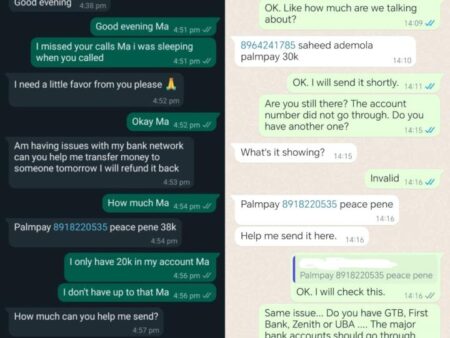Google Meet is one of the most popular video conferencing platforms in the world. It has a feature that enables users to use their smartphones for audio while using their laptops for video in a conference call.

This it does by having the app call a user’s phone. Alternatively, Google Meet can also dial into a meeting from a user’s device.
If a user is not in the meeting, their computer will join a meeting only when their phone connects. Google says that if there are more than five people in the meeting, you’ll join muted. If your computer is muted before you connect, you’ll join muted.
The catch, however, is that phone use for Meet is only available if a user’s phone number is in the US or Canada.
If you meet that criterion, here’s how you can have Meet call your phone:
Step 1: If you are in the meeting, click More > select Use a phone for Audio option.
Step 2: If you are using meet.google.com, select the meeting > select Join > select Use a phone for audio.
Step 3: Click Call me.
Step 4: Enter your phone number.
Step 5: Click Call me again.
Step 6: When prompted, press 1 on your phone.