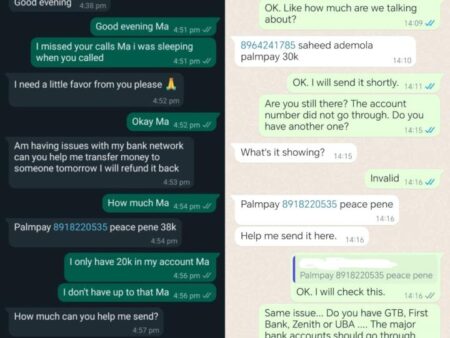Apple watch – Whether you’re doing it to know when your next period will arrive or to increase your chances of getting pregnant; tracking your menstrual cycle is a useful practice to keep tabs on your reproductive health.

There are many apps that can do this, but why not use one that’s already part of your Apple Watch or iPhone?
In the Apple Health app, you can log your period and ovulation using Cycle Tracking; which is also available as a stand-alone app on the Apple Watch.
Tracking your period helps you be prepared for its arrival, so you’re not caught off guard; and scrambling to find a tampon. But, more importantly, it can keep tabs on your health.
Being able to record how heavy your flow is, how painful your cramps are and the presence of any other symptoms — like mood swings; breast tenderness and acne — can help you and your doctor determine if you have polycystic ovarian syndrome or endometriosis.
Tracking your cycle is also useful if you are trying to get pregnant, or not get pregnant, because you can see when you’re ovulating.
How to use Cycle Tracking
Within the Apple Health App on your iPhone, tap the Browse tab, and then tap Cycle Tracking.
To get started, you’ll need to provide the date of the first day of your last period; the average length of your period and the average length of your full cycle.
You can also decide if you want Cycle Tracking to give you fertility predictions and log fertility data (like sexual activity and ovulation test results).
Once you’re set up, you’ll see the current date at the top of the app.
You can tap on any date to indicate that you had your period that day.
Beneath the calendar, you can record symptoms and record how heavy your flow is.
As you log information about your cycle, the app will predict when your next period will begin; and send you notifications on your iPhone and/or Apple Watch.
You can also set up notifications to let you know when you’re ovulating and to remind you to log your symptoms during your period.