iPhone X has already got over 2 million customers and needless to mention, they are all loving it. Any why shouldn’t they? iPhone X has got everything – with the latest notification bar to latest user interface to brand new Apple care. We are pretty sure that even you are enjoying your iPhone X however this does sets few step backs like what to do with the old data contained on your previous Android device?
Transferring content from Android to iPhone X has been one of the most asked questions by Apple users. Transferring media files like music, pictures and videos are certainly easier than transferring database files types like contacts, messages, notes, etc. But in this tutorial, we will show how to transfer all types of content from Android to iPhone X so that you leave no precious data behind on your Android device.
Method 1: Copy contents from Android to iPhone X with Move to iOS App.
Move to iOS app is an astonishing app created by Apple, Inc to help Apple users to migrate data from Android phones. It helps to connect Android and iPhone X together so that you can share the data between phones over a Wi-Fi network. It is comparatively fast app and helps to migrate over 12+ data types like contacts, messages, pictures, etc.
Let’s see how this program works to copy data from Android to iPhone.
Step 1: Install Move to iOS app on both Android and iPhone X. It is freely available on both Google Play Store and Apple store and it is very liter in size, so it won’t take much time to install it.
Step 2: Unlock your iPhone while setting it up and tap on “Move Data from Android”.
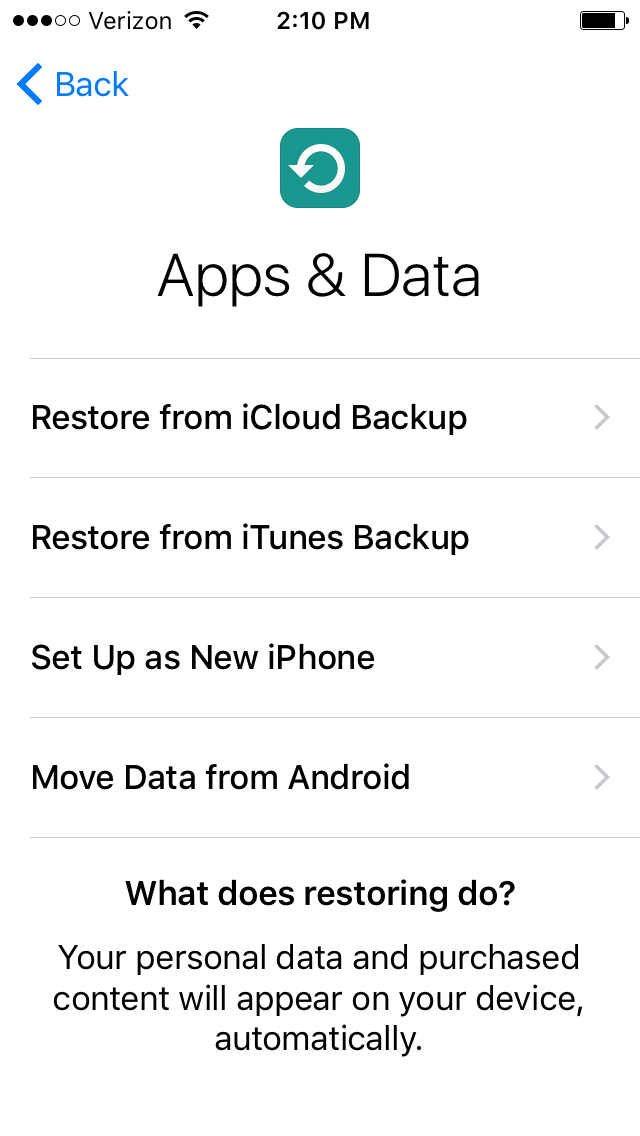
Step 3: Choose “Continue” to proceed and make sure the app is opened in your Android device.
Step 4: Enter the 12 Digits code from your iPhone X and enter it into your Android phone.
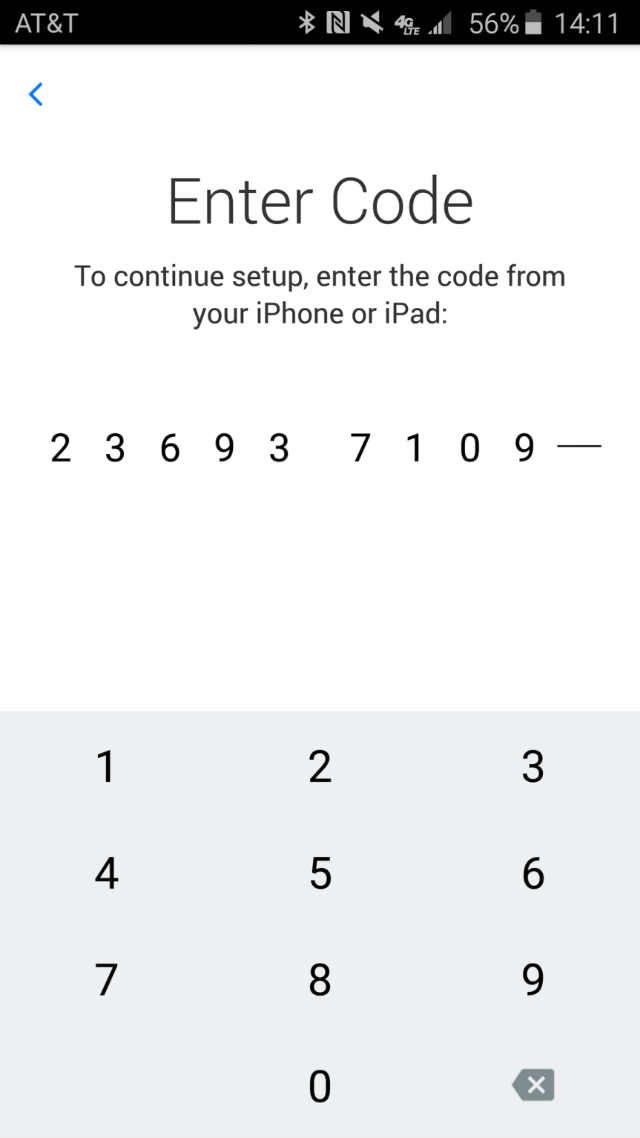
Step 5: Now, both phones should be connected successfully. Choose what kind of data you wish to transfer from your Android to iPhone X and hit on “Next” to copy all the data from your old device to the latest iPhone X.
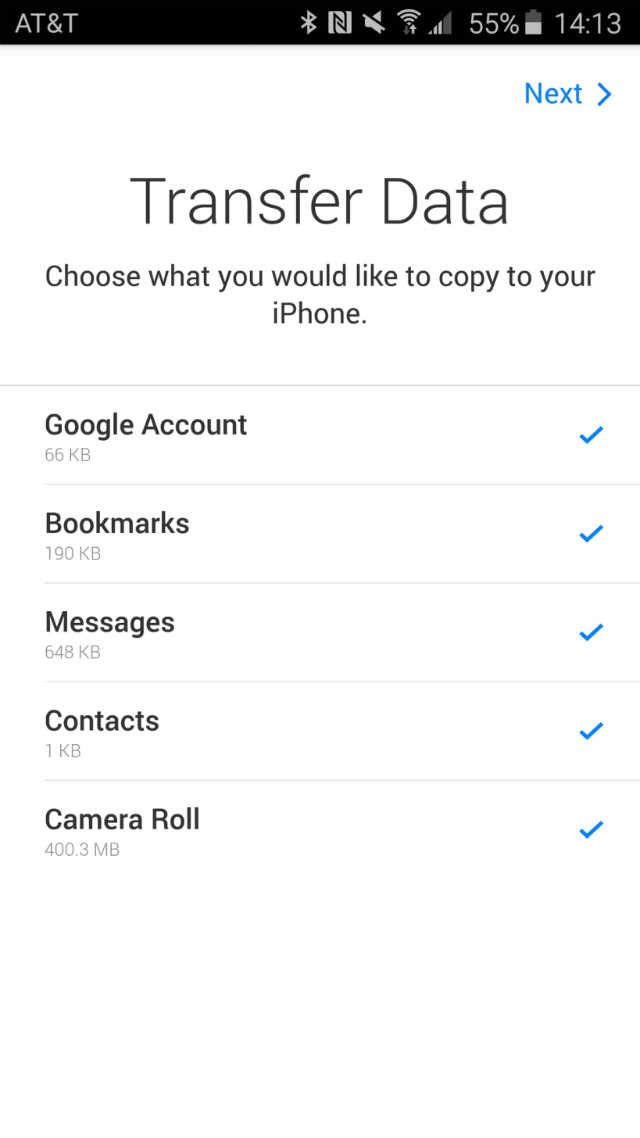
Success! Your iPhone X should now have all the contents from your Android phone.
Method 2: Copy content from Android to iPhone X with Google Drive
Google has provided lots of comforts to the people of this planet even with their all new Google Drive. It works as a cloud server where you can upload all your private and personal stuff and access it from anywhere in the world using the same Google account information. We will take this feature as our advantage and will transfer data from Android to iPhone X.
Step 1: First install Google Drive on both devices. It is usually pre-installed on both Android and iPhone X but in case if your device doesn’t have this app then directly install it from Google Play Store and Apple store.
Step 2: From your Android phone, open the app and tap on the ‘+’ icon. Now, select “Upload” and manually select all the data from your Android phone.
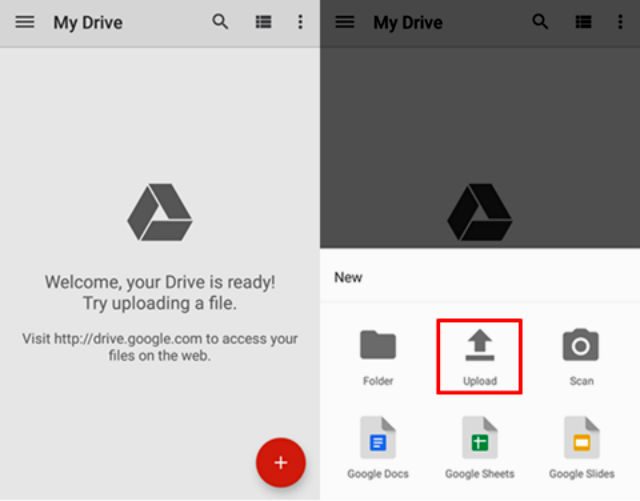
Step 3: Finally upload all the data on your Google Drive account and Google will automatically save them on your account.
Step 4: Logon to the same Google Account from your iPhone X and download all the data on your device.
That is all. Now, you have successfully migrated all the data from Android to iPhone X effortlessly.
Moving data from Android to iPhone X is always challenging but trust me, you can easily transfer everything from Android to iPhone X by following the methods shared in this tutorial. Both methods are free to use and won’t cost u a dime to make the transferring process. However, Google Drive does need a good internet connection to upload and download the files, so make sure to connect your smartphones to a stable Wi-Fi connection first in order to avoid any interruption.
Support InfoStride News' Credible Journalism: Only credible journalism can guarantee a fair, accountable and transparent society, including democracy and government. It involves a lot of efforts and money. We need your support. Click here to Donate
