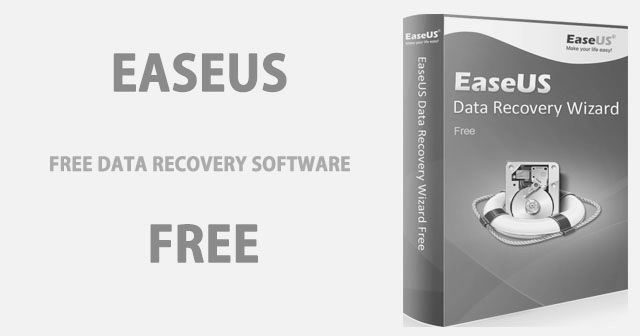 Data loss is a common happening in our society today. This may occur from loss of storage device, virus attack, wrong file types, inadequate partitioning or damage to computer. It is however more difficult to recover these lost files and even when done, it is usually time consuming and expensive and often times the recovered file is not fully “recovered”. The trustworthy and direct solution is here; “EaseUS Data Recovery Wizard”. It is all encompassing and has been designed for easy access by its users.
Data loss is a common happening in our society today. This may occur from loss of storage device, virus attack, wrong file types, inadequate partitioning or damage to computer. It is however more difficult to recover these lost files and even when done, it is usually time consuming and expensive and often times the recovered file is not fully “recovered”. The trustworthy and direct solution is here; “EaseUS Data Recovery Wizard”. It is all encompassing and has been designed for easy access by its users.
The trend of the day in data storage is the use of removable discs due to their mobility and easy accessibility. However, its user may become disadvantaged in its usage as it may be easily lost due to its characteristic small size. More so, removable cards are used on different computers at a time, thus highly susceptible to virus infection, which may consequently result in loss of vital information including images, documents, videos and audio files; the long lasting solution to this is the EaseUS file recovery software.
Besides the data recovery from memory cards, the software can also be used on PC, laptops and other devices. EaseUS DRS is efficient and time saving requiring little technical know-how of the users. The use of this software involves the following steps; first and foremost is downloading the free data recovery software online and installing it. Afterwards, the application is launched during which the platform will come up, and then the scan button will be clicked. Thereafter, the software brings up a list of the recoverable files, then the user clicks on recover, finally it is important to save the recovered files in another location.
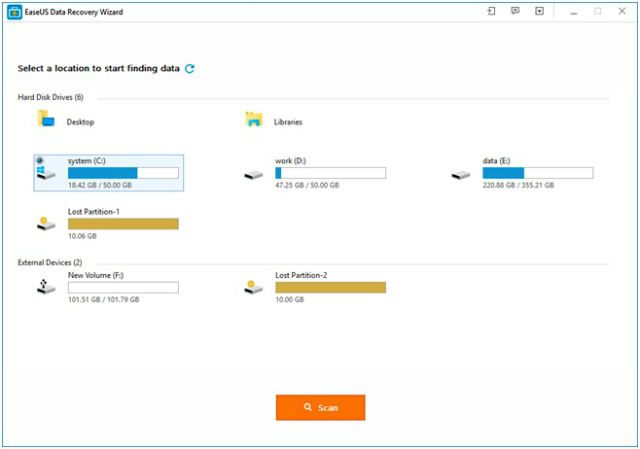 In order to recover files from memory cards or other removable discs, the device is simply connected to the computer; thereafter the software will be launched and the location of the targeted file is selected. Then, the user clicks on scan to perform either a deep or quick scan on the device, this lists the recoverable files; next is to click on “recover” button to easily obtain the files.
In order to recover files from memory cards or other removable discs, the device is simply connected to the computer; thereafter the software will be launched and the location of the targeted file is selected. Then, the user clicks on scan to perform either a deep or quick scan on the device, this lists the recoverable files; next is to click on “recover” button to easily obtain the files.
However, for safety purpose the recovered files should be saved on another clean storage device as the old device may be infected, thus posing another risk to the newly recovered files.
Recovery of lost data using EaseUS free data recovery software can be viewed in four main aspects; deleted recovery, format recovery, partition loss and more data loss cases.
Deleted Recovery
This is recovery of data that occurred due to accidental deletion, emptying recycle bin, and ‘shift+delete’ command without previous backups.
Partition Loss
It helps to recover data from lost partitions due to re-partition, boot error, improper clone, system re-installation, disk accident etc.
Format Recovery
Restoring files from a formatted drive, partition and card; as well as data recovery from raw or inaccessible hard drive caused by error during formatting.
More Data Loss Cases
EaseUS free data recovery software also supports data recovery after system crash, hard drive error or failure, virus attack, unexpected power off, etc.
There are so many reasons to opt for the EaseUS data recovery software; first of which is that it can filter search using file name, type or date. In addition, it is applicable to not just PC, storage devices and hard drives.
The most interesting feature of this free DRS is that it offers free lifetime upgrade and support technically. So, why not EaseUS free Data recovery software? EaseUS free data recovery software, is the right choice and direct solution for data loss!
Support InfoStride News' Credible Journalism: Only credible journalism can guarantee a fair, accountable and transparent society, including democracy and government. It involves a lot of efforts and money. We need your support. Click here to Donate
