Instagram is one of the most popular social media platforms in the world.
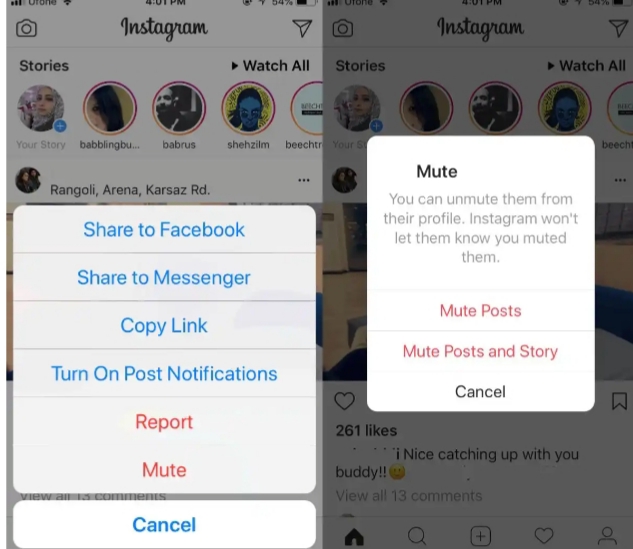
It was the third most downloaded social media app on both Google Play Store and Apple App Store. It was also the most downloaded overall non-gaming app in the world in the month of July 2021, as per a Sensor Tower report.
This Facebook-owned platform is extremely popular among users for displaying their clicked images and is used extensively by creators and companies for showcasing their work.
While it is fun to surf through these images, it can get annoying sometimes; especially when a friend shares images too often, which in turn leads to your entire Instagram feed being cluttered with their posts.
Thankfully, there is a solution.
Instagram has a feature that enables users to mute a contact whose posts they don’t want to see.
In case you are not sure, muting a contact isn’t the same as unfollowing a contact.
When you mute a contact, you stop seeing their posts and their stories, depending on what you have decided to mute.
Similarly, the muted contact can also see all your posts without any restrictions.
One good thing about this feature is that; Instagram will not inform the muted contact about your choice, which means your secret is safe.
Even if you have muted your best friend they will never know.
In case you want to mute an annoying friend or a nosy relative; here is a step-by-step guide for you explaining how to mute a contact on Instagram:
Step 1: Open the Instagram app on your smartphone.
Step 2: Head over to the profile by searching for them in the search bar of the app;or by clicking on their profile’s name of the contact in their post.
Step 3: Tap on the Following button. Doing so will open a window with three options — Mute, Restrict and Unfollow.
Step 4: Tap on the Mute button.
Step 5: Now, toggle the Post button to mute all the posts from the selected contact.
Step 6: Next, toggle the Stories option to mute all stories from the contact.
Support InfoStride News' Credible Journalism: Only credible journalism can guarantee a fair, accountable and transparent society, including democracy and government. It involves a lot of efforts and money. We need your support. Click here to Donate
