Want to make your next quarterly Zoom check-up a little more interesting? Feel like aggravating your colleagues at the virtual all-hands? If so, why not turn yourself into a freakish living cartoon, courtesy of Snapchat’s desktop app?
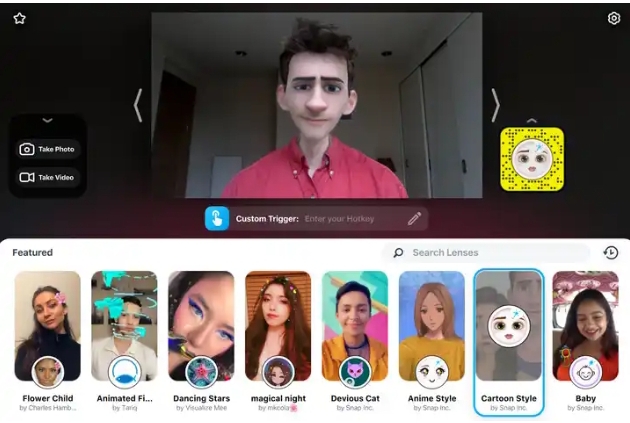
We’ve written about the Snap Camera app before, as it’s fun, free, and easy to use. But Snap seems to have updated it recently with the cartoon filter from its mobile app, which is worth a look in its own right.
The filter turns you into a generic DreamWorks / Pixar creation, and is surprisingly fluid.
Its ability to capture your full range of expressions is a little limited (it can’t quite do a proper DreamWorks Face, for example) but access through the desktop app means you can now use the filter on your next Zoom call, which is both dumb and fun.

To do so, you need to first download and install the Snap Camera app from here (you’ll need to give it access to your microphone and camera, and be running Windows 10 or macOS 10.13 or later).
Then, start the app, start Zoom, and make Snap Camera your camera input. To do this on a Mac, click “Preferences” > “Video” in the top menu.
If you’re on a PC, click the gear icon in the upper-right of the app then select “Video.” Then, from the drop-down menu labeled “Camera,” select “Snap Camera” rather than your current input.
Next, go to the Snap Camera app itself and select the filter you want from the carousel underneath the camera feed. This one is called “Cartoon Style.” Click it and you should be good to go. A little tip: you can click the video or create a custom hotkey (defined under the video feed) to switch between different cartoon styles. Enjoy!
Despite being less than a year old, DJI is updating its popular Mavic Air 2 drone and is releasing the Mavic Air 2S. A drone with a new 1-inch sensor capable of shooting 5.4K video and 4K video up to 60FPS.
Support InfoStride News' Credible Journalism: Only credible journalism can guarantee a fair, accountable and transparent society, including democracy and government. It involves a lot of efforts and money. We need your support. Click here to Donate