 EaseUS Data Recovery Wizard Professional has been tagged the best Hard Drive Data Recovery Software. If you want to completely recover lost data from PC/laptop, hard drive, server, digital device and storage media; EaseUS Data Recovery Wizard Professional is indeed recommended. It is hassle-free to recover lost data due to deleting, formatting, partition loss, virus attacking, improper operation or other unknown reasons.
EaseUS Data Recovery Wizard Professional has been tagged the best Hard Drive Data Recovery Software. If you want to completely recover lost data from PC/laptop, hard drive, server, digital device and storage media; EaseUS Data Recovery Wizard Professional is indeed recommended. It is hassle-free to recover lost data due to deleting, formatting, partition loss, virus attacking, improper operation or other unknown reasons.
Imagine a scenario where all of a sudden a power outage happens and you tried to reboot your PC but nothing happens. After that, it takes a while to troubleshoot and get your PC up and running again but then you find that there are some operating system files that are corrupt and you have no choice but to reinstall your Windows OS again. Then once you finally able to boot into Windows, some critical files went missing due to the earlier power failure.
That is why you will need a good data recovery system to recover deleted files and look no further than EaseUS Data Recovery Wizard Professional which is certainly one of the best software out there. It allows you to easily and completely recover lost data from your PC or laptop as well as hard drive which can also help with raid recovery. All lost data for whatever reasons like accidentally deletion and formatting, partition loss, a virus attack or even improper operation.
EaseUS Data Recovery Wizard Professional which is available for $69.95 for a single-user license also has a downloadable trial version. But do take note not to install the software on the disk where you lost the data or the lost data might be overwritten. In fact, immediately after any mishap occur, you have to perform the recovery to recover deleted files immediately to minimize the chances of the data being overwritten.
All it takes are just 3 simple steps and you’re well on your way to recover deleted files as well as raid recovery.
Step 1: Choose Data Recovery Mode where there are 3 recovery modes, Deleted File Recovery, Complete Recovery and Partition Recovery. Choose the modes depending on the criteria’s below.
You should choose Deleted File Recovery especially if you permanently deleted a file by pressing Shift + Del or files that was lost after you emptied the Recycle Bin. Next is Format Recovery to recover files after an accidental format even after you have reinstalled Windows. Or if you come across a message that shows a disk drive as RAW and Windows prompts a message, “Do you want to format this drive?” Also if there was a hard disk crash or a system crash. Finally, there’s the Partition Recovery where you accidentally delete a partition or partition loss due to repartitioning, moving partitions and so on.
Step 2: Scan and Find the Lost Data and Files. You should choose which device to scan for deleted files or simply select all, but it will take a longer time to finish the scanning. Especially if you’re performing raid recovery, best to scan the two or more hard drives that is associated with the raid recovery.
Step 3: The final step is Preview and Recover Lost Data. Once it is done with the scanning, here is where all the deleted file will be displayed where you can select the files that you want to recover and preview them. If it was an image file, you would be able to see the picture before you finalize and recover deleted files.
EaseUS Data Recovery Wizard Professional is an affordable data recovery software that performs well above expectations to easily recover deleted files as well as to perform raid recovery in 3 simple steps.
Support InfoStride News' Credible Journalism: Only credible journalism can guarantee a fair, accountable and transparent society, including democracy and government. It involves a lot of efforts and money. We need your support. Click here to Donate

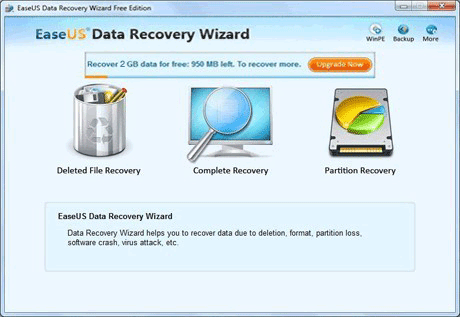
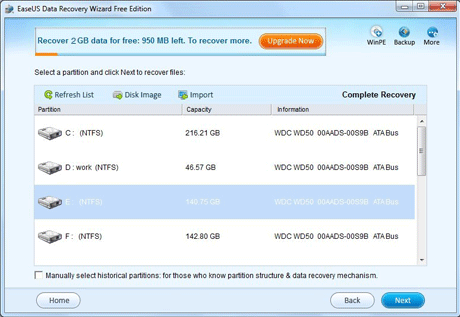

1 Comment
Thanks for sharing such
useful information regarding data restoration from hard drive. In addition,
here is a best option available Remo Recover toolkit to restore data from hard
drive with great ease.